Setting up a planner for the beginning of the year, both educational and personal, is always fun for me. I thoroughly enjoy using stickers and markers to keep myself organized. The Erin Condren Teacher Lesson Planner is one that makes my life as a teacher, so much easier.
When you open the planner, you see a page to write your name and school. The color of these pages just brings a smile to my face. If they can't decipher who's planner it is from the outside cover, they can definitely tell from the inside. The tabs (seen to the right) are laminated and colorful. They are lasting the year, so far.
The next page is an "All About Me" page. This page gives you a spot to put in contact information for you and your school, as well as a space to place your usernames and passwords for important school websites. This is a great idea and spot, but if you are nervous about security, then I wouldn't put them there.
Next comes a two page spread to list important dates to remember. It comes with a lot of holidays and other interesting dates, but it gives you a chance to put in report card due dates, birthdays, meetings and more.
A set of birthday pages comes next. I have not used these yet, but I'm sure you could use them for something else if you needed to.
There are several pages for an "Absentee Log". I've started to use it, and really enjoy it. It gives me a chance to keep a list of kids who might be out. However, when I teach 80 kids every day, I don't always get a chance to log who is out from each period.
Erin Condren also gives you some graphing note pages. This would be awesome to use to create a floor plan of your room or a seating chart, but I also have not used these pages yet.
The year at a glance section is AWESOME!! I have not sat down and really wrote my ideas down, only because I am waiting until they are all kind of finalized so I don't make any mistakes. I have my own year-at-a-glance document on the computer that I created over the summer.
I absolutely love the month, 2 page spreads. The date dots are awesome. They just add a little bit to the month. I, like the picture below, use a mixture of pens and stickers to decorate my planner. Keep an eye out for how I organize my monthly views, in another post. They even have calendars for the summer months, in case your school starts earlier than others.
I also LOVE the weekly plan pages. I lay my week out differently than they show here, but I still LOVE the format. The days are horizontal and the subjects/times are vertical. I can easily see what I'm doing every day of the week at 8:15-9:00 am if I wanted to. Keep an eye out for my post on the lesson plan format.
I also have learned to love the Checklist pages. I use them to both note who has handed in assignments and who is missing, as well as the grades for the assignments. It is a wonderful system, once you make it your own.
I love the stickers that Erin Condren gives you. There are several pages with printed stickers and several one that are blank. This is especially helpful since I work at a Catholic School. There are added events that are not the same as those in a public school.
There is also a folder which can hold extra stickers, papers, or items for the planner. It has come in handy.
I absolutely love the planner, and will definitely purchase another one next year.
**Note: All images are taken from the virtual tour on the Erin Condren site.**








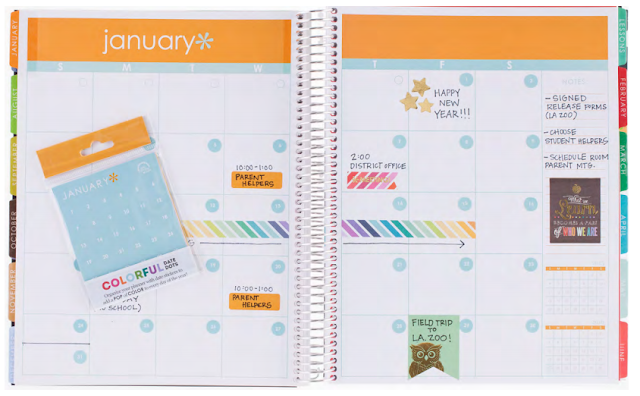






No comments:
Post a Comment